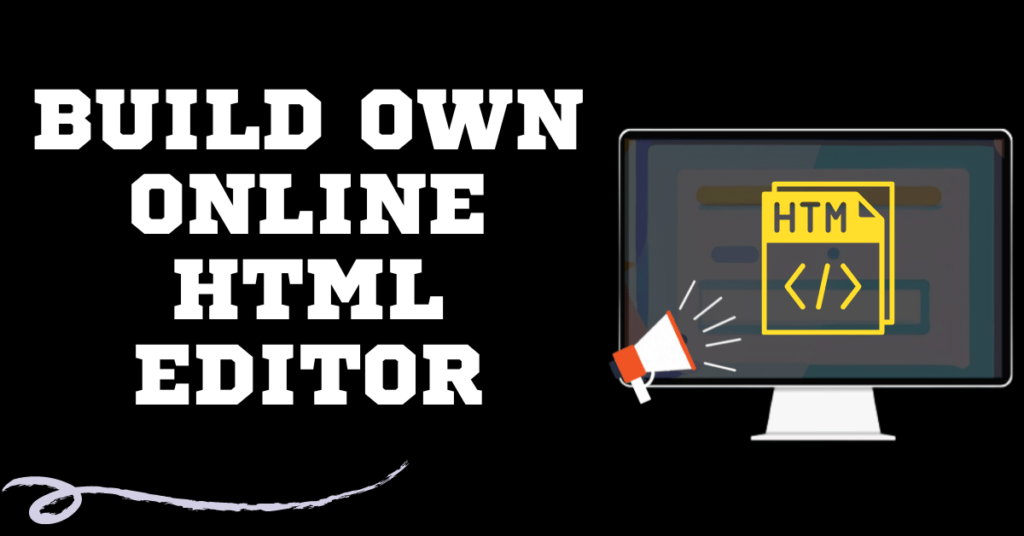Amazing ! Your product is ready !. Want to create a website and sell products online ? you got the right place.
You’re already 10% ahead of the competition because you’ve prepared your product.
Before you start creating a website, you should know that there are two ways to create a website,
- Code your website by own
- Use any third party website builder
If you’re a programmer then you can go with the first approach. But remember developing website using coding will take more effort and time.
On the other hand, if you’re a newbie and don’t know how to create a stunning website then the second option is the best for you.
Using the second option that is “creating a website using Website builder” will take less effort,time and money as well.
In this article we have followed the second option. We’ll use WordPress to build a website and sell online in a few minutes.
So why wait ? Let’s get started.
Choose Rememberable Domain
First step of creating any kind of website requires website address , in technical terms it’s called as Domain address.
Example: www.bloggingfile.com
In the above example, .com represent the domain extension and it is most used for commercial purpose. In addition to this, it also build trust between your site and your visitors.
Now how can I get this domain and from where ?
There are multiple Domain service provider from there you can purchase. I mostly preferred Godaddy and Namecheap for the best website domain.
How Can I Choose the Best Domain for Your Website ?
Domain also represents your website category , so its essential to find the best domain for my blog.
Here are the master tips to find best website domain for your amazing blog:
- Simple and short domain name
- Easy to remember
- Good if Domain contains keyword
- .COM preferred
Purchase Good Hosting
Hosting ! that make your website live 24/7 hrs on the internet, so select a reliable web hosting for optimal performance.
Spent some time to find best web hosting for your website according to your website requirement.
If you ask, me what I preferer for web hosting, then answer is “Hostinger“. I’m using it last 2 years , and the service are very good.
Before obtaining the web hosting , here is the things that I preferer to look:
- 99% Uptime
- Customer Support
- Cost
- Storage
- Security
Setup WordPress
WordPress is popular CMS (content management system) , it is widely used for create website site without writing single line of code.
Once , you purchased the hosting , you have to install WordPress software by logging into your Hosting CPanel.
While you installing the WordPress, there you need to setup the userid and password for your WordPress admin login.
Once you created the login credential , you can access the WordPress admin page by hitting URL (yoursitename/wp-admin).
Setting Up Online Store
To turn your WordPress website into Ecommerce site, you have to install the woocommerce plugin. it allows catalogue facility where you add and maintain your product.
In addition to this, These plugins provide essential features like inventory tracking, secure payment gateways, and shipping options.
That’s how you can create online store in your WordPress website.
To add woocommerce plugin , login to wordpress admin page. Next click on plugin from panel and click on Add New button.
There you need to search the plugin “WooCommerce” and hit the install button.
Once installed , configure the settings according to your business requirements. in your case, you can add your product details, images and payment methods etc.
Add and Manage Products
Cool, Your online store almost ready !
Next, classify your products and add them to store by creating dedicated pages. Include detailed descriptions, high-quality images, pricing, and variations.
Set up inventory tracking to manage stock levels efficiently. Use inventory management features available in the e-commerce plugin.
Promote Your Products Strategically
Well done ! Your created a fascinating website to sell your products online.
Now spread your website on internal like virus. That’s show you’ll drive traffic to your website.
Two popular way of driving traffic is onPage optimization for search engine and next is social media integration.
In On-page optimization you make website pages SEO friendly on some relevant keyword. Your website comes up in the search result when google finds your website pages relevant to user’s query.
Social media is great choice to drive traffic and turn into your sales conversion. Because people spends lot of time on the multiple social media like Facebook and instagram.
On Facebook, you can create business page and promote the product over there. Through Facebook you can also can build community, run the Ads at low cost.
FAQ About How to Create Website and Sell Products Online
Can I easily create website and sell products?
Creating website for selling products has become quite easy using website builder, so yes you can easily create website for your business.
How much cost required to create website to sell my products?
Launching website using website builder like WordPress will cost around less than $20 if you develop by owns. where as if you hire developer to create your website then it depend how much you can negotiate.